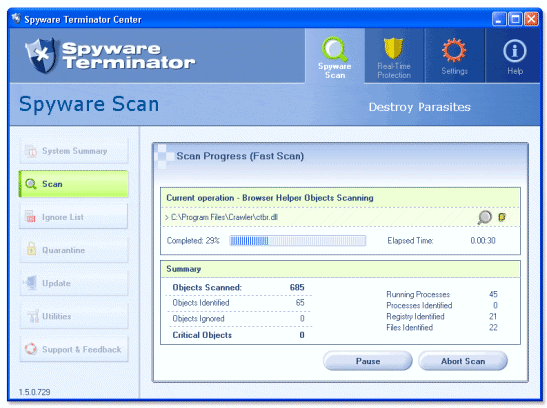Hidden within your letter is the original wording.
Microsoft Word saved it all and the recipient doesn't
have to be too smart to find it. Word inserts metadata
(information about data) to help identify author names,
document titles, keywords, print and save dates, and all
the names of people who reviewed and saved the document.
Metadata may include your place of business, your
company or organization's name, the name of the network
server on which the document is saved and all the
comments you and your ghost writer have added.
There are a number of ways to ensure that your personal
data and the mess that you call a draft stays with you:
Turn off Fast Save. This feature speeds up saving a
document by saving only changes made to a document.
However, text that you delete from a document may
remain. Microsoft recommends turning off this feature to
eliminate any chance of deleted text remaining in the
document. Click Tools, then Options. Click the Save tab.
Clear the "Allow fast saves" check box and click OK.
You can remove personal information when you save a doc.
In Word 2002 and 2003, click Tools, then Options. Click
the Security tab. Under Privacy options, select "Remove
personal information from file properties on save" and
click OK. In Word 2000, click Tools, the Options. Select
the User Information tab. Clear the information in Name,
Initials and Mailing Address and click OK.
Turn off the Track Changes tool. In Word 2002 and 2003,
click Tools, then Track Changes. In Word 2000 and
earlier versions, click Tools, Track Changes, Highlight
Changes. Click to clear the check mark in the "Track
Changes while editing" box.
You can tell if the Track Changes feature is on by
looking at the status bar. When Track Changes is
enabled,
TRK
appears in the status bar. When Track
Changes is disabled, TRK is dimmed.
Track Changes must be disabled before writing the
document. Otherwise, any changes made will not be
removed.
A Microsoft tool exists that can
remove hidden data from Word, Excel and PowerPoint. The
Remove Hidden Data add-in tool
will delete text and comments from files."

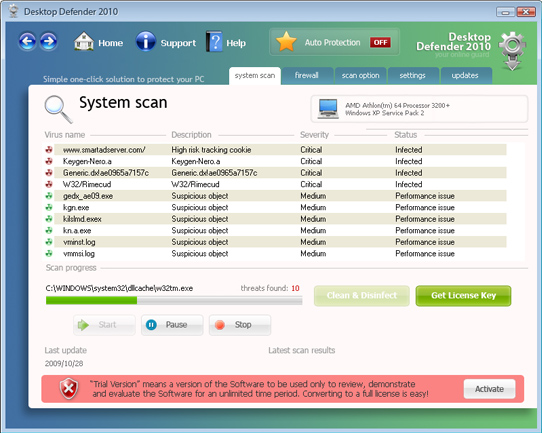
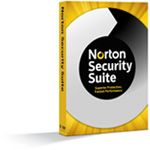 A valid Comcast.net e-mail address is required. This REPLACES
the McAfee Security Suite offering that was previously available,
and existing McAfee customers can
A valid Comcast.net e-mail address is required. This REPLACES
the McAfee Security Suite offering that was previously available,
and existing McAfee customers can
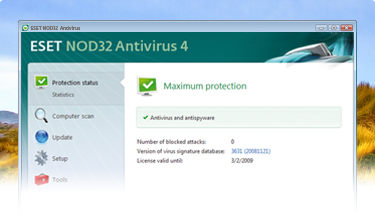
 Sophos Endpoint Security (AntiVirus, Firewall, and Application
Control). Sophos products are usually distributed by
businesses, schools, and other such institutions. Based on
their license agreement, a student, teacher, or employee may
utilize the same protection afforded their corporate machines on
their home computers. Ruggiero AV Services handles
reinstallation and upgrades ONLY, although we will perform a full
install as part of a pre/reload of a customer's system IF proper
proof is provided that said user is allowed to access the Sophos
product in question.
Sophos Endpoint Security (AntiVirus, Firewall, and Application
Control). Sophos products are usually distributed by
businesses, schools, and other such institutions. Based on
their license agreement, a student, teacher, or employee may
utilize the same protection afforded their corporate machines on
their home computers. Ruggiero AV Services handles
reinstallation and upgrades ONLY, although we will perform a full
install as part of a pre/reload of a customer's system IF proper
proof is provided that said user is allowed to access the Sophos
product in question.